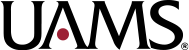There are many time management and to-do apps designed to help you keep track of long-term goals, manage complex projects, and schedule and prioritize day to day tasks. Dayboard is a simple tool for posting your top five priorities for the day where you can see them often.
Dayboard for Google Chrome
Dayboard is a free Chrome extension that changes your new tab page into a to-do list. You can list up to five tasks which you intend to complete that day. Unfinished tasks do carry over to another day, but because you are only allowed to list five at a time, it’s best to use it for tasks that that you want to complete within a day.
This extension couldn’t be easier to use. Once you download and install it on your browser (there are extensions for Chrome and Firefox) your to-do list will appear every time you open a new tab. It will ask you to list the five items you want to accomplish that day. When you have finished a task, you can cross it off and add another. That’s all there is to it.
Dayboard is simple and easy to use. It doesn’t try to do too much, which I think is the secret of its success. I like that it appears every time you open a new tab in your web browser. Usually I get distracted by all the opportunities to procrastinate online, so having a reminder of what I need to accomplish every time I open my browser motivates me to stay on task. Since I work on a variety of ongoing projects, I can be very specific about what I want to accomplish on a given project per day, which helps me eliminate last-minute cramming sessions. The one problem I had is that I had gotten accustomed to seeing the Google screen when I opened my browser, and was a little frustrated when I had to go looking for it. I solved the problem by adding Google to my bookmarks bar.
Overall, Dayboard is a great tool for anyone looking for a simple to-do list that is easily accessed. If you are looking for a no-fuss task management system, you should give Dayboard a try.