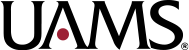iPhone / Android
Set up Exchange on your iPhone or iPad
When you add your Exchange ActiveSync account, you can sync your Mail, Contacts, Calendars, Reminders, and Notes with your iOS device.
Click on your mail icon, you will get picture 1.
Or go to settings – Mail – Add Account and then you will get picture 1.
Replace the red text with your own credentials. The blue text is what you have to enter in the specific field.
Add your Exchange account
Tap Settings > Passwords & Accounts > Add Account > Exchange.

Enter your address
Enter your email address, then tap Next. You can also enter an account description.

Tap Sign In to automatically discover your Exchange account information. If your account uses modern authentication, you’ll be guided through a custom authentication workflow.
Tap Configure Manually to set up your account with Basic authentication. Enter your email password, then tap Next. You might also be prompted to enter additional server information, which you can find in the picture.

You can sync Mail, Contacts, Calendars, Reminders, and Notes. When you’re finished, tap Save.
Edit your Exchange settings
Tap Settings > Passwords & Accounts, then select your Exchange account. You can also set up automatic out-of-office replies, and change how often you want Mail to sync. To change advanced settings, tap your account name to change settings like SSL and S/MIME.

Android
Replace the red text with your own credentials. The blue text is what you have to enter in the specific field.
Add your Exchange account
Tap Cloud & Accounts

Tap Accounts

Tap Add account

Enter your UAMS email address and tap “GO”

Enter your UAMS password, give a description and tap “DONE”

6. Enter UAMS\ followed by your username or student ID tap on the check mark in the right corner.