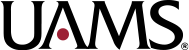I’m having trouble with Examplify. Help!
Do not uninstall Examplify. Bring your laptop or device to the Tech Center at your earliest convenience, these issues tend to be quickly solved but complicated. Expect repair time to vary but usually this can be resolved in about an hour.
How do I connect my UAMS email to my phone?
There are a few important settings you need to know to enable access to E-Mail on your phone:
- Add the account as a Microsoft Exchange Account
- Put your E-Mail and password in normally
- When it fails, it should ask for a username and password, this will be UAMS\StudentId and password, for example if your student ID is 1234567, you should input UAMS\1234567 as your username.
- The Mail server will default to uams.edu, correct this to mail.uams.edu and continue.
- If you have trouble past this point, feel free to come see us!
I’m not on campus, can you still help me?
Absolutely! We have a lot of ways we can assist you, over the phone, E-Mail, and with serious issues we can use LogMeIn Rescue to assist remotely. The best way to contact us is through an E-Mail to ssctech@uams.edu or by calling (501)526-6003.
How do I connect the UAMS Wi-Fi to my laptop?
Follow this tutorial. If you’re still having trouble, come see us!
My UAMS account has been locked/is expired. What do I do?
If your account has been locked, you’ll need to call IT at 501-686-8555 and have them unlock it for you. It’s a simple process that takes about 5-10 minutes.
What’s the best anti-virus software for me?
We’re big fans of free and effective here at the tech center. We recommend Avast! Anti-Virus Software in conjunction with Malware Bytes Anti-Malware.