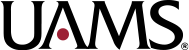How to Construct a Concept Map
August 22, 2022
Goals of Concept Maps:
- Organize your information
- Verify that you are learning the correct relationships between information
- Review what you are learning
- Improve reading by providing a guiding question or focus
Helpful hints:
- Focus on the information, not making the map “perfect”. You may need several drafts as you continue to add details.
- Use color and/or different shapes to show different topics or levels of relationships
- Always look for connections between information.
How to create a concept map:
- Make a list of concepts from the lecture, ranking each from the most general to the most specific.
- Start each map at the center of the top of the page with the most general concept, which will usually be the primary topic of the lecture.
- Below it, place the second-most important topic.
- Circle these two concepts and link them with a solid line.
- Label the line with a linking phrase that briefly explains how the concepts connect.
- Work your way down the page, adding increasingly specific concepts and looking for crosslinks, which should be drawn with dashed lines.
- Add details and examples.
- If needed, do a second version of the map in which you add formerly unnoticed crosslinks and organize the map so it flows as logically and as clearly as possible.
Note: Each concept should appear only once on a specific concept map. Repeating concepts can indicate that you missed an important conceptual relationship.
(Adapted from the Baylor University Academic Support Programs Mentor Manual)
Concept Maps
Concept Mapping in the Higher Education Classroom: https://prezi.com/ynod9qczywmt/concept-mapping-in-the-higher-education-classroom/
CMAP (Concept Mapping Software) http://cmap.ihmc.us/
©UAMS Student Success Center/ Phillips, A., M.S.Ed. November/2015