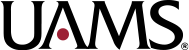Who can use the Presentation Center?
We encourage students to use the presentation center; however, faculty are also welcome to schedule time for their own projects.
Who edits videos produced in the Presentation Center?
It is the responsibility of the person doing the project to edit their own video (or to edit within whatever medium they are using). Writing center staff will try to provide some assistance if necessary with the presentation room software. However, the time we have for doing extensive video editing projects is limited. Most of the year we are busy helping students with writing projects.
Are you available to go “on location” to record presentations?
If our workload allows it, students can schedule a time for us to help them with a video shoot. The location will have to be on campus. Faculty are welcome to check out video equipment for their projects; however, we cannot go “on location” for faculty projects.
Can you help me with my PowerPoint Presentations?
We are not experts with PowerPoint, but we are happy to let you use the Presentation Center. We will answer the questions we can and point you to help for those that we cannot answer.
Can I record and upload a presentation to Blackboard Collaborate?
Yes, you are more than welcome to use the Presentation Center to record your presentation. Once you are finished, you can use the computer in the Presentation Center to upload your file.