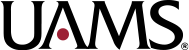Google is possibly one of the most important inventions of the 20th and 21st centuries. Though it was not the first search engine, it has been heralded as the best. By placing an almost endless supply of information at its users’ fingertips, Google’s popularity soared. Its complex and efficient algorithms gave users accurate, reliable, and fast answers to life’s big questions.
Learning the Art of Google
Today, knowing how to Google efficiently is a recognized skill and businesses seek employees who are accomplished in the art of Google. To Google is to know more than simply how to translate into a text string the questions which vex the mind and entangle the spirit; it’s knowing how to speak to Google so that Google responds with heartfelt answers. Here are five tips to help advance in the art of Google.
1. Be Specific
The most important advice I can give you is to be specific. Clear communication is essential to any good human relationship and your relationship with Google is no different. If you’re looking for ducks, search ducks. If you’re looking for a fix for a computer error, use the error message to search for the solution.
For example, Johnny is getting the following error message
Runtime error 0x01120328a User removed from chair and placed on spaceship.
If Johnny wants to get helpful information from Google, he should enter
Runtime error 0x01120328a User removed from chair and placed on spaceship.
Unfortunately, what Johnny (and most people) will Google is
How did I get on this spaceship?
You see the problem? Johnny hasn’t communicated clearly to Google about what he needs, so Google is going to show all sorts of possibly interesting, but ultimately unhelpful information.
The likelihood that you’re the first person to ever have your problem is slim-to-none. Most of the time, it’s already online with a solution. Being specific makes it more likely that you will find what you need. Specificity will also keep you from getting sucked into a conspiracy theory. Specificity helps when you’re working with your friendly IT guy as well.
2. Be Accurate
Accuracy is almost as important as being specific. Accuracy involves searching for ducks instead of docks, or death taxes rather than death & taxes. Language is complicated, and though Google does have some of the best technology to gather meaning from syntax, it can’t always distinguish between what you mean and what you say.
3. Gather Information and Try Again
Okay, so you were specific and accurate but still haven’t found what you’re looking for? What did you find? Many times, even if the information you’re looking for doesn’t obviously present itself, one of the top 5 results will have some wording in its description or breadcrumbs (links below the result that are part of the website) that will help you in your search. Incorporate some of these keywords and try again.
4. Learn The Signs
Ducks are pretty general, and maybe you don’t want anything to do with brown ducks. Or, maybe you’re looking for classical music but you think Mozart is too popular. You can use signs to tell Google that you’d rather not discuss those topics:
- The minus sign ( – ) can be used to remove search results that include words or phrase. Searching ducks –brown would get you results on ducks, but none of the results would include the word brown
- The plus sign ( + ) will only get you results with whatever word you attach. Searching ducks +hunting would only get you results that include hunting.
- Quotes ( “ “ ) around a specific phrase you want to find is great for solving the errors above. Looking for Runtime error “0x01120328a” User removed from chair and placed on spaceship makes certain you at least find all posts that include that error, increasing your chances in finding a solution to your problem
- The asterisk ( * ), also known as the wildcard, can be used when you’re not sure exactly what you need, just a general idea. Maybe you remember it was a something-winged, something-billed buffalo duck. Instead of searching something-winged something-billed buffalo duck, try searching *winged *billed buffalo duck.
5. Ads Are Never Accurate
Google may be your friend, but never forget that Google began as a poor group of college kids who mostly ate Ramen, and they don’t want to go back. Google pays for itself by selling ads. Google may be the biggest ad seller on the internet. Make sure when you search for Duckbilled Platypus alien coffee mugs you don’t click those pretty green ads on the side or top of your search results. In fact, you’d be wise to get an ad blocker extension to cut through all of that and avoid the pain those sites often bring.
Executing these 5 tips properly will get you information quickly, and enable you to cut through the heartache that comes with ignorance. Google is a powerful tool that is often misused, mistreated, and mistrusted due to user error. Don’t be that guy. Google has what you need; it just wants you to ask nicely.