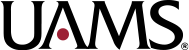Do You Know the Online Tools?
Whether you are an online student or taking classes in a traditional classroom, most, if not all, of your courses will have an online element. The most common is Backboard, the web-based learning management system used to host online courses and provide supplemental materials for face-to-face classes. But your instructors may use other web-based tools such as ExamSoft, O2, or blog sites, wikispaces, and Google apps to support teaching and learning. Whatever the tools, it is a good idea to become familiar with them and learn how they work before you need them to complete assignments or take a test.
Begin with Blackboard
Blackboard is a good place to begin, because your courses will likely have a Blackboard site. Check out your courses in Blackboard as soon as they are available to get the information you need to plan your semester. Then work your way through the following components.
Navigation
Instructors set up their Blackboard sites differently, so it is a good idea to navigate around the site to learn how things are organized and where information is stored. Chances are you will like some organizational systems better than others, but the key is not to be surprised when you go to find something. The more you explore the more you will master navigating through all of Blackboard’s features. Learn how your instructors label and use folders. Click on the discussion feature to see if your instructor will be using discussions in the course. You can learn a great deal by just touring the site.
Syllabus/Calendar
Two of the most important documents you need to access are the course syllabus and calendar. Don’t let yourself be surprised by the course schedule and requirements. Learn where the calendar and syllabus are, and download.
Course Content
Usually the course content folder or tab will contain most of the materials you need to complete the course. Remember that instructors organize information differently. Some may have everything organized into module sub-folders within a content folder, while others may simply have a series of links in the side navigation bar. This step will be easy if you take the time to navigate through the course.
Assignments/Assessments
Find the Assignments and Assessments folders and see what your instructor has posted. Often, instructors upload assignment instructions and rubrics. You will see how you are expected to turn in your assignments, and how the instructor will choose to administer quizzes and tests.
Blackboard Collaborate
If your instructor intends to have synchronous meetings online, you will see a link for Blackboard Collaborate. Learn how to join a Collaborate session and make sure your browser, virus protection, and software are up to date before you have to attend a scheduled meeting.
Identify Other Online Tools
Many instructors use other online tools in their courses, so learn what they are and become familiar with how they work. That way, you aren’t trying to learn new tools when deadlines become pressing.
Many instructors use ExamSoft for testing. The College of Medicine uses O2 to provide students with a calendar and a host of other information. Some instructors will use other web-based tools, apps, and websites in their courses. Find out what the tools are, and get to know them.
Site Support and FAQS
What should you do if you need help learning how to use the online tools? Support forums, tutorials, and frequently asked questions (FAQs) will help you get started or solve problems.
Blackboard Collaborate Requirements
Student Success Center Tech Support
Mastering the online tools you will use in your courses is a good way to help maximize your time. Whether you are a traditional student or taking courses online, you will have to use a variety of online tools in your academic career. Whatever the programs or tools, it is best to know how they work before you need them.