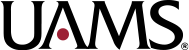Scheduling Your Time
August 30, 2022
Create a semester calendar
Semester calendars are the “big picture” and are important because they will provide an overview of your semester. Your semester calendar will help you organize your weekly and daily schedules.
- Use your syllabi and write down the dates of your exams, assignments, and other activities, such as extracurricular activities and leisure time.
- Download the semester calendar, or use one of your own.
Create a weekly calendar
A weekly calendar will provide you with a more focused picture of what you need to accomplish within a given week.
- Enter the hours that are not flexible (such as classes), which will give you an idea how much time you have left to study, work on assignments, and do other activities.
- Schedule review-time and catch up time for studying.
- Download the weekly planner for your own use or use an example.
□ Many students use their cell phones to create calendars. Use a tool that makes you feel the most comfortable.
Create a daily planning to-do list
Plan your daily to-do list the night before or in the morning.
- Enter times when you need to attend classes, meetings etc., and plan when to study, have lunch, exercise, or sleep. For example, you may have an established time when your study groups meets. Prepare to be flexible if unexpected changes happen.
- There are things that need to be done every day. Break your big tasks into smaller tasks, and be specific about what you need to do. Instead of writing, “study for Anatomy”, list what pages or notes need to be covered and how you will accomplish it.
- Prioritize your to-do list.
| I must do | I should do | I could do |
|---|---|---|
| 1. 2. 3. | 1. 2. 3. | 1. 2. 3. |
References
Effective Time Management Strategies http://www.mytimemanagement.com/index.html Time Management, University of Utah School of Medicine.
©UAMS Student Success Center/ Vuk, J. M.D., Ph.D. July/2015