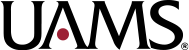In the past decade there has been an explosion in the number of communication, collaboration, and productivity apps available for users who want to organize and collaborate on projects with others. But today, people prefer to get things done with their smartphones and mobile devices. Most of the productivity apps available center on documents which are difficult to view and edit on mobile devices. What is needed is an app for collaborating that works on your phone, especially since many internet users today don’t have a desktop or laptop.
PingPad
PingPad is designed to be a quick and easy tool for collaborating with others to get things done. It’s designed around groups, rather than documents. It’s easy to create groups from a list of contacts. You add contacts either from either an email or cell phone number, and then organize those contacts into groups. Create groups for your classmates, study groups, roommates, family, and friends.
How PingPad Works
PingPad is organized around three basic functions: notes, chat, and tasks. Your groups can then edit notes, create and assign tasks, and chat together. It’s a simple social productivity app, built on the ways you use messaging to communicate.
- Create notes and lists privately, or within your groups for others can see and edit. You can add images to your notes or paste them into the chat section. You can link notes to organize information.
- Coordinate with messaging and chat to keep your group updated. You can put notes and lists into the chat feature and share links to things. Share photos and screenshots to illustrate your ideas. Post chat messages as notes too.
- Share the workload by creating to-do lists with tasks. Know what every member of the group is doing. You can delegate the work by assigning notes to group members. Establish deadlines and set due dates to keep the group on schedule.
PingPad works on both iOS and Android devices and also on your desktop. You can mute or push notifications for specific groups, so you will only see the notifications you want to see.
Using PingPad
New social apps usually have a big problem: you have to find other people before you can use them. PingPad solves this problem by encouraging users to create notes and lists for themselves. This makes the app useful even others aren’t using it yet.
PingPad is very simple and not at all difficult to use, but it took me a little time to figure out. It’s not organized in a way that was familiar to me, so I had a little trouble at first making it perform the way I wanted. However, its basic simplicity makes it very easy to use once you’ve played with if a bit. It didn’t take me very long before I was creating notes, inviting people to participate, and creating groups.
Doing things like working in a study group, sharing with classmates, or collaborating on a group project is where an app like PingPad shines. Its ability to quickly form groups and assign tasks means that users can get things done more quickly, and it meets the needs of users who want to work with their mobile devices rather than a desktop. And, PingPad is free, which is everyone’s favorite price. It’s likely that PingPad will eventually charge for premium features, but for now PingPad is completely free.